Javascript 学习笔记1
所有有“注意”的地方都是曾犯过的错误,要Ctrl+F搜索出来反复强化。
了解几个固有功能:
1. myString.substring(1,2); //extract substring
2. confirm("Do you want to continue?"); //ask user for confirm
3. prompt("What's your age?"); //ask user for type in
4. console.log("Hello worldd!"); //Print out the content
5. var myVariable; //declare a variable
6. declare a function:
//声明一个函数:
var myFunktion = function(input_num){
var val = input_num/3;
console.log(val);
};
// use myFunktion:
myFunktion(6);
//又如:========
var greeting = function(name){
console.log("Great to see you," + " my dear " + name);
};
greeting("sonictl");
===========================
7. 声明一个空数组:
var hits = [];
8. 关于数组和string的访问:
var myName = "Emily"; //myName[0] = "E" 用数组的视角访问String中的字母
var StrArr = ["Bear","Panda"]; //StrArr[0] = "Bear" 用数组的视角访问数组中的成员
9. 关于text.substring(i,i+length) 犯的错误: text.substring(i,length); ×
10. var i = 5;
do{
i--;
}
while(i) //this is how "do ... while... " works.
11. switch(input){
case "0":
console.log("No dog");
break;
case "1":
console.log("one dog");
break;
default:
console.log("too many dogs!");
break;
}
12. 声明一个Object:
var myObj = {
name: "ltcinos",
age: 28,
gender: "male",
}
13. **There are two ways to create an object:** using **object literal notation** (which is what you just did) and using the **object constructor**.
Literal notation is just creating an object with curly braces, like this:
- var myObj = {
- type: ‘fancy’, //注意是 : 而不是 =, 但是vav = new Object(); 之后的赋值就要用=
- disposition: ‘sunny’
- };
- var emptyObj = {};
When you use the constructor, the syntax looks like this:
var myObj = new Object();
This tells JavaScript: "I want you to make me a `new` thing, and I want that thing to be an `Object`.
You can add keys to your object after you've created it in two ways:
- myObj[“name”] = “Charlie”;
- myObj.name = “Charlie”;
Both are correct, and the second is shorthand for the first.
14. 嵌套Object: you can creat object with object:
var friends = new Object();
friends.bill={
name : "Bill"
}
friends.steve={
name : "Steve"
}
15. for/in loop -- 不太理解。
var list = function(obj){
for (var id in obj){
console.log(id);
}
};
list(myObject);
16. 这里我要贴一个JavaScript的程序段了:关于对象的声明和调用,for in用法,就是按id找同一class下的所有对象。参考下面第26点。
- var friends = new Object();
- friends.bill = {
- firstName:“Bill”,
- lastName:“Gates”,
- number:“88888888”,
- address: “8888 BillGates’ house”,
- };
- friends.steve = {
- firstName:“Steve”,
- lastName:“Jobs”,
- number:“0000000”,
- address: “000 S Jobs’ house.”,
- };
- var list = function(Obj){
- for (var xx in Obj){
- console.log(“xx: " + xx);
- }
- };
- var search = function(name){
- for(var id in friends){
- if (name === friends[id].firstName){ //can’t use friends.id.firstname
- console.log(friends[id]);
- return friends[id];
- }
- }
- }
- list(friends);
- search(“Steve”);
17. 关于Object中的Property的access:
- // Take a look at our next example object, a dog
- var dog = {
- species: “greyhound”,
- weight: 60,
- age: 4
- };
- var species = dog[“species”];
- // fill in the code to save the weight and age using bracket notation
- var weight = dog.weight;
- var age = dog[“age”];
**we accessed properties using what is known as dot notation.** Good name, right? So to access a property, we use `ObjectName.PropertyName` (e.g., `bob.name`)
**In addition to dot notation, we can also access properties using bracket notation.** In this case we use `ObjectName["PropertyName"]` to access the desired property. Note, we need `" "` around the property's name.
18. 关于Object, Method声明与使用:
- // bob has age of 17
- var bob = {
- age : 17, //[注意]此处不能写成bob.age:17
- }
- // this time we have added a method, setAge
- bob.setAge = function(age){ //注意不能写成 var bob.setAge,
- bob.age = age; //如果是this.age = age;上面就要用var,并指派bob.setage = setage;注意没有()
- }
- // add a method, getYearOfBirth
- bob.getYearOfBirth = function(age){
- return 2014-age;
- }
- //console.log via the getYearOfBirth
- console.log(bob.getYearOfBirth(14));
19. this 的2种用法:
1. this在通用method中,作为通用object替代位置:
-----e.g.Code-----
var susan = new Object();
susan.height = 8; // 【CAUTION】not :
var setHeight = function(height){
this.height = height;
}
susan.setHeight = setHeight; //attribute the mothod to Object!
susan.setHeight(9); // call the method.
----------
2. this在特定method中,作为位置替代:
------e.g.Code-----
var susan = {
height : 8,
}
susan.setHeight = function(newHeight){
this.height = newHeight; //this replace the "susan".height
}
susan.setHeight(9);
console.log(susan.height);
-------------------
**20. Constructor的用法,建立所谓的类class及它的methods**
- //看看Constructor是怎么玩的:
- function Cat(age, color) {
- this.age = age;
- this.color = color;
- }
- var Tom = new Cat(18,“gray”) //别忘了var,new
- console.log(Tom.age);
- //下面是函数的语法
- var myFuc = function (a,b){
- var c = a+b;
- }
**21. Constructor with methods:**
- function Rectangle(height, width) {
- this.height = height;
- this.width = width;
- // put our calcArea function here!
- this.calcArea = function() {
- return this.height * this.width;
- };
- // put our calcPerimeter function here!
- this.calcPerimeter = function(){
- return (this.height + this.width)*2;
- };
- }
- var rex = new Rectangle(13,4); //creat Rectagle, name:rex
- var area= rex.calcArea();//calc area for rex with calcArea不要忘了()
- var perimeter=rex.calcPerimeter();//calc perimeter for rex with calcP..
22.**关于Constructor要注意的重点位置:**
* 以function开始:function ConstructorName(para1,para2){}
* 以this替代类名:this.height = para1; 分号结尾。this.width = para2;
* 与Array合用,Array的声明: var myArray = [];
23.其实Object的属性properties有两种引用方法:
Properties are like variables that belong to an object, and are used to hold pieces of information. Properties can be accessed in two ways:
* Dot notation, with `ObjectName.PropertyName`
* Bracket notation, with`ObjectName["PropertyName"]` (don't forget the quotes!)
24. 在函数中新建一个Object:
- //假设table是一个object的数组,每个object内包含width, height,
- //现在要增加一个object,即在table[table的长度]上增加一个obj
- var add = function(width,height){
- table[table.length] = { //这是在原数组 table[] 基础上新增一个元素
- width : width,
- height : height,
- };
- };
25.使用Constructor建立class时,内部声明method方法: 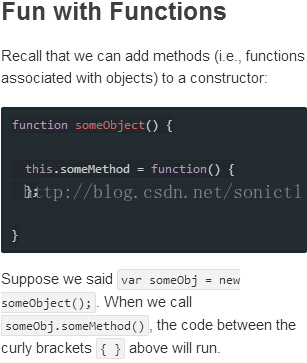 25. 类型检查工具typeof myObj与property查询工具:myObj.hasOwnProperty('propName') 26. 关于全面查询properties of an Object: 这里要呼应一下前面第16点,介绍的for in loop: 示例代码如下:
- var nyc = {
- fullName: “New York City”,
- mayor: “Bill de Blasio”,
- population: 8000000,
- boroughs: 5
- };
- //打印所有properties of nyc
- for(var prop in nyc){
- console.log(prop);
- }
27. **Javascript学习笔记1自测复习:**
- javascript自测复习:
提取substring
//ask user to confirm
//ask user to type in
//Print out the content: console.log();
//declare a variable: var myVariable;
//declare a function: var myFk = function(inPut){};
//declare an empty array: var myArr= [];
//how to use switch: switch(myIn){case "0": xxx; break;}
//declare an Object: var myObj = { name : "so", xx:yy, qq:ww,};
//two ways to create an object: var myObj = new Object(); //constructor
//add keys to object: myObj["name"] = ""; myObj.name = "";
//嵌套object: var friends = new Object(); friends.bill = {name: "bill"}
//for/in loop, access 嵌套objcet's properties for(var x in friends){ friends[x].firstname = "Bill";} //name all as "Bill"
//access the properties in an obj two ways:1. var age = dog.age; 2.var age = dog["age"];
//Declare Obj, Method but function bob.setage = function(age){ bob.age = age;}
//two ways of using "this"
- var setAge = function(age){ this.age = age; }
- susan.setAge = setAge;
- susan.setAge(19);
- //2nd way:
- susan.setHeight = function(height){ this.height = height ; //or “susan.height = height;”
- }
//creat class and method via Constructor
- //create class:
- function Cat(age, colour){ this.age = age; this.colour = colour;}
- //conclude the key word “function”:
- //a) create a function:
- var myFk = function(a,b){ var c = a+b;}
- //b) create a public method, and attribute to an Obj:
- var setAge = function(age){ this.age = age;}
- susan.setAge = setAge;
- //c) Constructor for create a new class:
- function Cat(age, color){ this.age = age; this.color = color;}
- var Tom = new Cat(3, “gray”);
- //d) Constructor for method:
- //when we creat a new class, we use in the Class, by below:
- this.myMethod = function(){ return 2014-this.age; }
//Constructor for method:"this.myMethod = function(){this.prop}"
- //1. create the class
- //2. contain the method into the creation of class
- function Rectangle(width, length){
- this.width = width;
- this.length = length;
- //methods begins here:
- this.calcArea = function(){
- return this.length*this.width;
- }
- this.calcPerimeter = function(){
- return (this.length+this.width)*2;
- }
- }
- //use it:
- var rex = new Rectangle(13,5); //create Obj via Class
- var area= rex.calcArea();
- var peri= rex.calcPerimeter();
//type check:"typeof myObj"
//呼应第16点中的 for/in loop
- var nyc = {
- name: “New York City” ,
- age: 300,
- address: “The East of USA”
- }
- for (var prop in nyc){
- console.log(prop);
- }