常用数学符号的 LaTeX 表示方法
My notes:
空格间隙设置表:
| ** 两个quad空格** | a \qquad b | $a \qquad b$ | 两个m的宽度 |
|---|---|---|---|
| quad空格 | a \quad b | $a \quad b$ | 一个m的宽度 |
| 大空格 | a\ b | $a\ b$ | 1/3m宽度 |
| 中等空格 | a;b | $a;b$ | 2/7m宽度 |
| 小空格 | a,b | $a,b$ | 1/6m宽度 |
| 没有空格 | ab | $ab,$ | |
| 紧贴 | a!b | $a!b$ | 缩进1/6m宽度 |
正下方的下标
$\min \limits_{a,b} a x^2 + 2b$ : $\min \limits_{a,b} a x^2 + 2b$
** Mathematical Fonts **
Let $ \mathcal{T} $ be a topological space, a basis is defined as
\mathcal{B} = \{B_{\alpha} \in \mathcal{T}\, |\, U = \bigcup B_{\alpha} \forall U \in \mathcal{T} \}
Let $ \mathcal{T} $ be a topological space, a basis is defined as $ \mathcal{B} = {B_{\alpha} \in \mathcal{T}, |, U = \bigcup B_{\alpha} \forall U \in \mathcal{T} } $
Several fonts require the addition of the line \usepackage{amssymb} to the preamble to work. Open overleaf example
Capital letters-only font typefaces
There are some font typefaces that support only a limited number of characters; these fonts usually denote some special sets.
\begin{align*}
RQSZ \\
\mathcal{RQSZ} \\
\mathfrak{RQSZ} \\
\mathbb{RQSZ}
\end{align*}
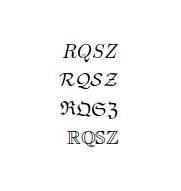
This example shows Calligraphic, Fraktur and Blackboard bold typefaces. For instance, to display the R in blackboard bold typeface $\mathbb{R}$ will do the trick.
Other mathematical fonts
It’s possible to set a different font family for a complete mathematical expression.
\begin{align*}
3x^2 \in R \subset Q \\
\mathnormal{3x^2 \in R \subset Q} \\
\mathrm{3x^2 \in R \subset Q} \\
\mathit{3x^2 \in R \subset Q} \\
\mathbf{3x^2 \in R \subset Q} \\
\mathsf{3x^2 \in R \subset Q} \\
\mathtt{3x^2 \in R \subset Q}
\end{align*}
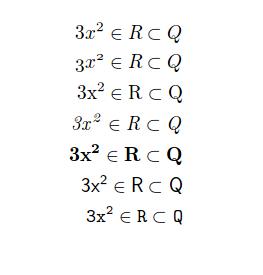
Matrix equation:
\begin{bmatrix} \Phi_{11} & \Phi_{12} \\ \Phi_{21} & \Phi_{22} \end{bmatrix}
=
\frac{1}{\det(X)}
\begin{bmatrix}
X_{22} Y_{11} - X_{12} Y_{21} &
X_{22} Y_{12} - X_{12} Y_{22} \\
X_{11} Y_{21} - X_{21} Y_{11} &
X_{11} Y_{22} - X_{21} Y_{12}
\end{bmatrix}
$$ \begin{bmatrix} \Phi_{11} & \Phi_{12} \ \Phi_{21} & \Phi_{22} \end{bmatrix}
\frac{1}{\det(X)} \begin{bmatrix} X_{22} Y_{11} - X_{12} Y_{21} & X_{22} Y_{12} - X_{12} Y_{22} \ X_{11} Y_{21} - X_{21} Y_{11} & X_{11} Y_{22} - X_{21} Y_{12} \end{bmatrix} $$
Further reading
摘自“一份不太简短的 LATEX2e 介绍”)
1、指数和下标可以用^和_后加相应字符来实现。比如:

2、平方根(square root)的输入命令为:\sqrt,n 次方根相应地为: \sqrt[n]。方根符号的大小由LATEX自动加以调整。也可用\surd 仅给出 符号。比如:
3、命令\overline 和\underline 在表达式的上、下方画出水平线。比如:
4、命令\overbrace 和\underbrace 在表达式的上、下方给出一水平的大括号。
5、向量(Vectors)通常用上方有小箭头(arrow symbols)的变量表示。这可由\vec 得到。另两个命令\overrightarrow 和\overleftarrow在定义从A 到B 的向量时非常有用。
6、分数(fraction)使用\frac{…}{…} 排版。一般来说,1/2 这种形式更受欢迎,因为对于少量的分式,它看起来更好些。
7、积分运算符(integral operator)用\int 来生成。求和运算符(sum operator)由\sum 生成。乘积运算符(product operator)由\prod 生成。上限和下限用^ 和_来生成,类似于上标和下标。
以下提供一些常用符号的表示方法
The great list of all symbols:
link: http://www.rpi.edu/dept/arc/training/latex/LaTeX_symbols.pdf
Superscript citations in numeric-comp style