Raspbian 在虚拟机上运行,启动Flask,供宿主机访问
- 参考ref 1, 在virtualbox上跑起来Raspbian OS
- 参考ref 2, 在Raspbian上安装并运行Falsk, 注意要外网访问得有个参数 –host=0.0.0.0
- 参考ref 3, 用端口映射方法将内网ip暴露给宿主机。 映射主机 192.168.56.5556 到 宿主机 0.0.0.0:5000
在主机浏览器访问:192.168.56.5556 即可看到下图:
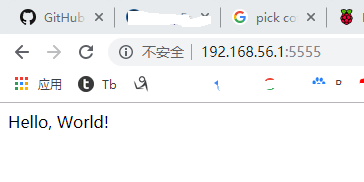
**reference: ** http://www.penguintutor.com/raspberrypi/rpi-desktop-virtualbox https://flask.palletsprojects.com/en/1.0.x/quickstart/ https://www.cnblogs.com/Reyzal/p/7743747.html